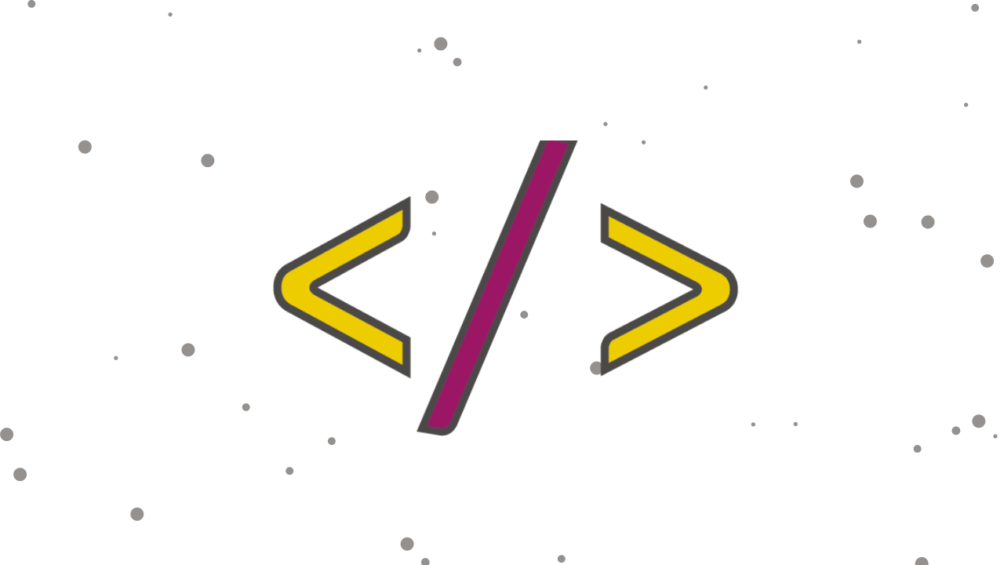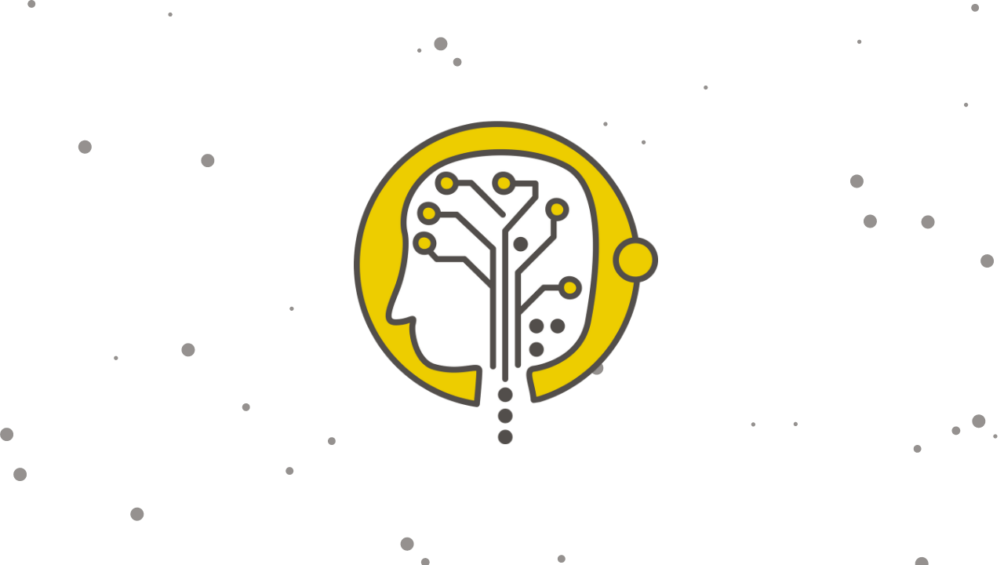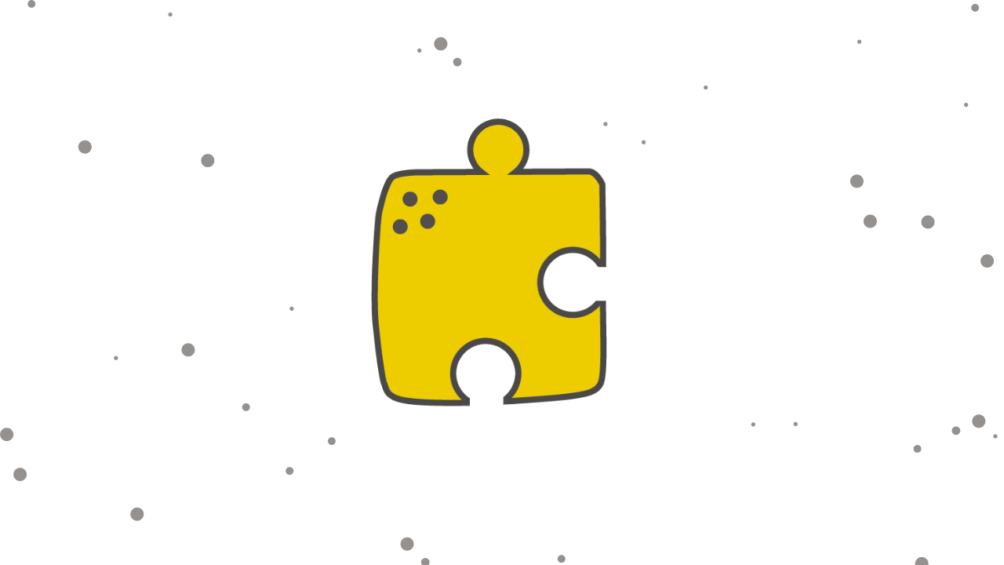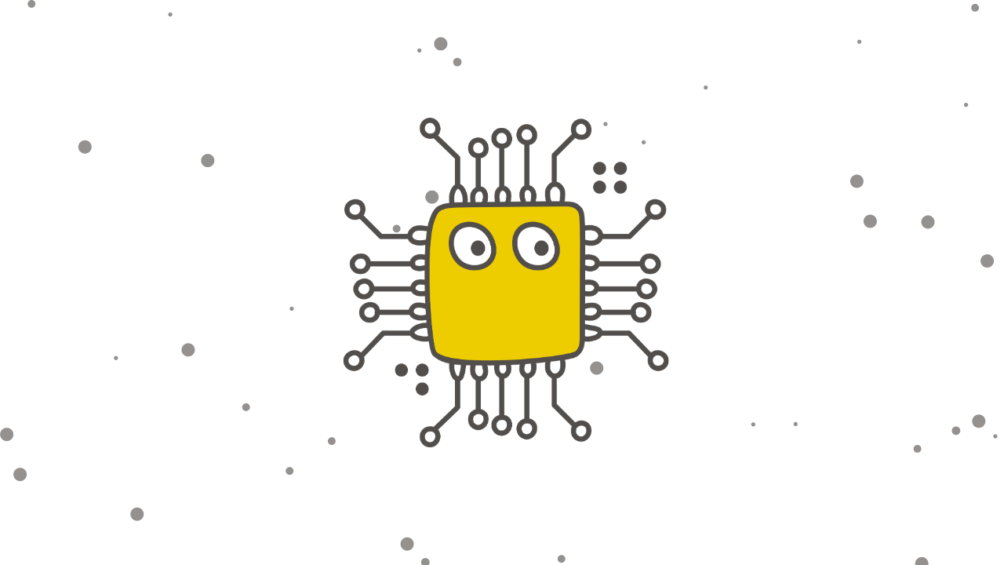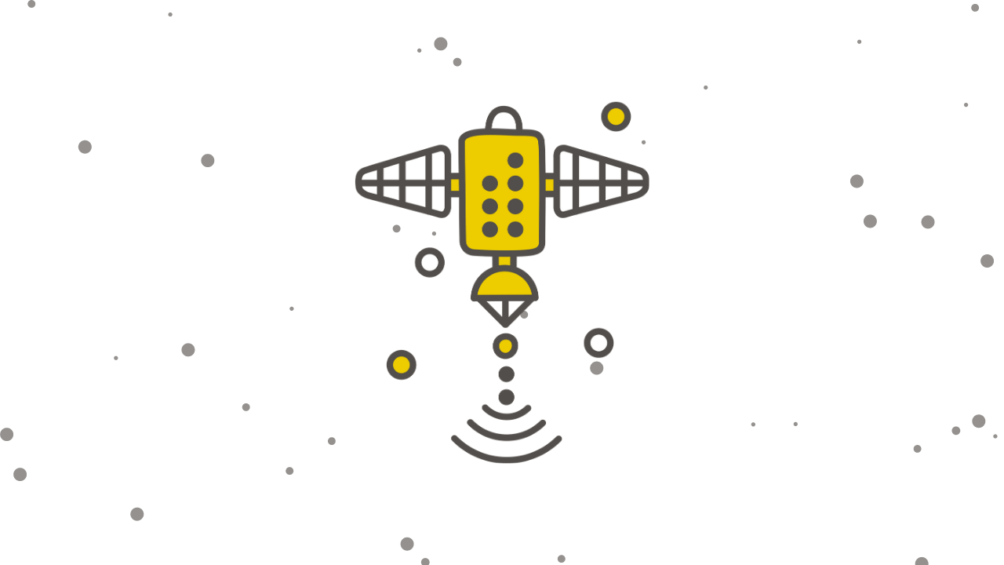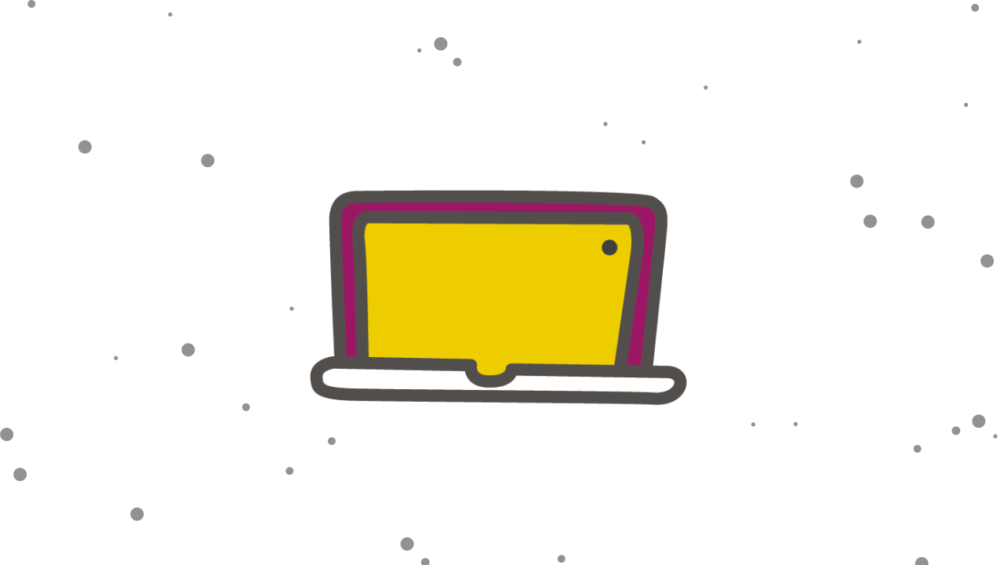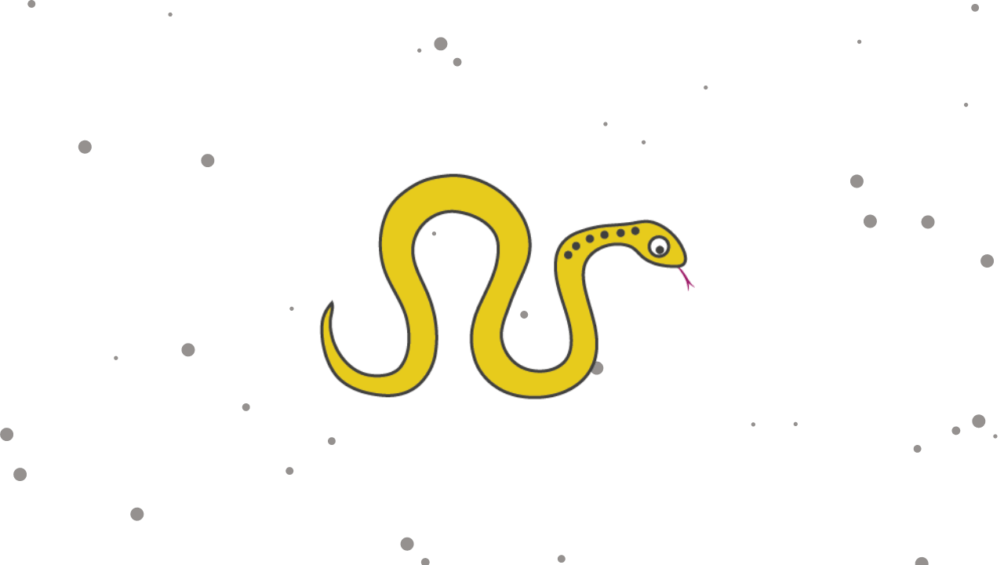This workshop introduces students to HTML. It provides them with the necessary skill to create their own HTML web page(s) to be used as a tool for revision.
Arduino
Arduino is a small circuit board which allows you to make a computer that can sense and control the physical environment. You can learn about electronics by building your own circuits, and you can program your Arduino to become anything, from a mobile phone to a Geiger counter! Technocamps have developed a wearable computing workshop, where pupils can use an … Read More
PyShop
The Py Shop programme helps students develop the ability to program in Python starting from the basics before covering more advanced topics. Throughout the programme students will develop a complete shop system. Presentation: Cheat Sheet Sports Management System
Blockly
Get to grips with Blockly – a block-based programming language from Google. Blockly is a block-based visual programming language developed by Google. This pack gives you an introduction to the challenges Google has made for learning Blockly. What you’ll need: – Access to the Blockly website: https://developers.google.com/blockly
Pigpen micro:bits
Why use a pen and paper to make Pigpen ciphers when you can use a micro:bit? This activity pack introduces the Pigpen Cipher and how to encrypt and decrypt with it. It will also show you how to use a micro:bit in this process: – Displaying the Symbols – micro:bit Radio Signals What you’ll need: – Access to microbit.org
Code for Life
Learn Programming Principles whilst taking part in this coding challenge. This pack will teach you about: Loops Repeat Blocks Repeat Blocks with Conditions IF and IF ELSE Conditions What you’ll need: – Computer access – Internet access
Programming Challenges
This activity pack offers you a set of Python programming tasks that are great for practice. What you’ll need: – Basic programming skills – Computer access – Access to Python
Python Maths
This activity pack explains how we can use Python to draw shapes and program interesting patterns. We’ll be looking at: – Using turtle to draw shapes – Using Python to draw turtles – Python geometry What you’ll need: – Pen and paper – Scissors – Computer access – Access to Python via edublocks or by installing Python and IDLE
Arduino
This pack teaches you how to make Arduino circuits via TinkerCAD. What you’ll need: – A Tinkercad account – Access to a computer
Python Art
This pack explains how we can use Python to draw shapes and program interesting patterns. What you’ll need: – Computer access – Access to Python via repl.it or edublocks or by installing Python and IDLE