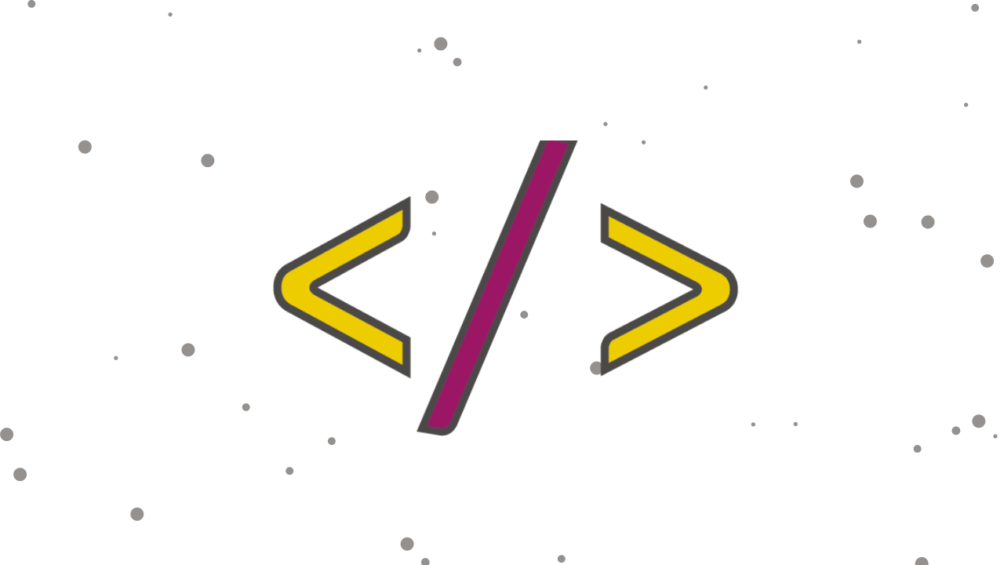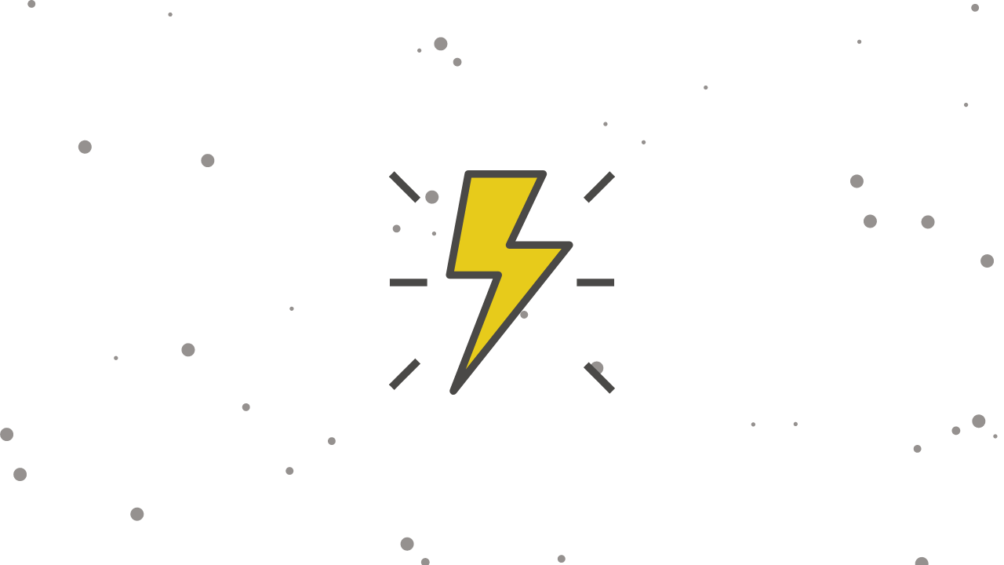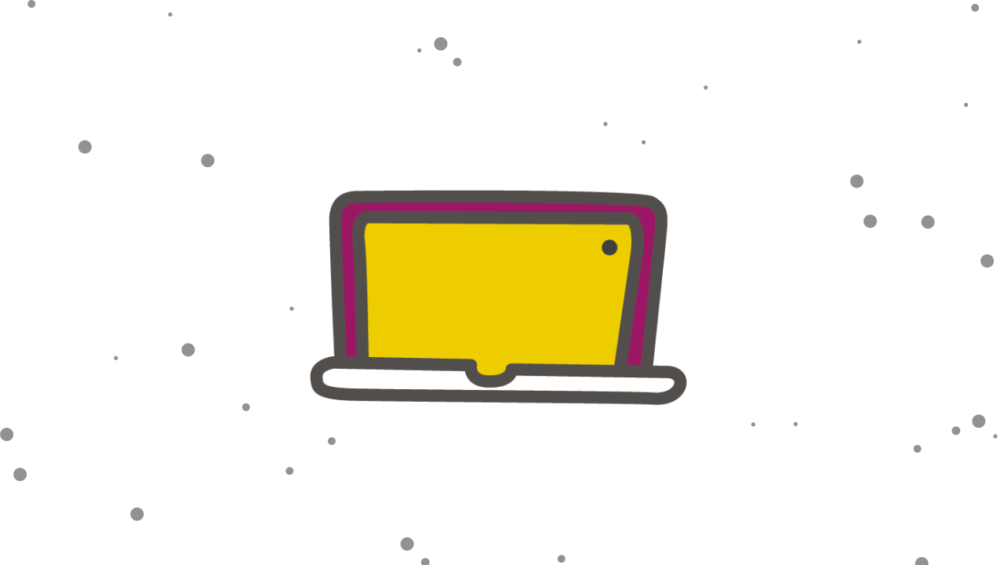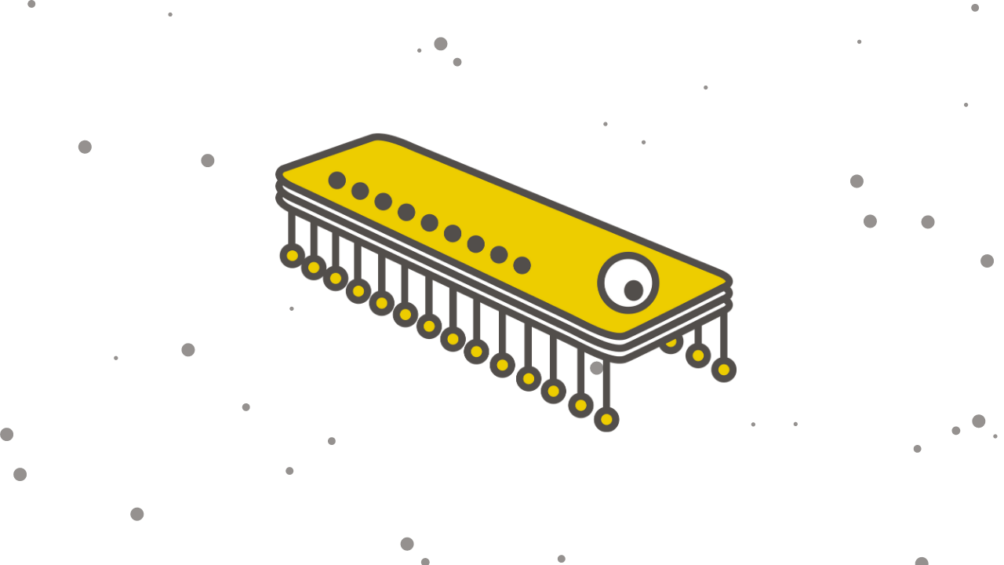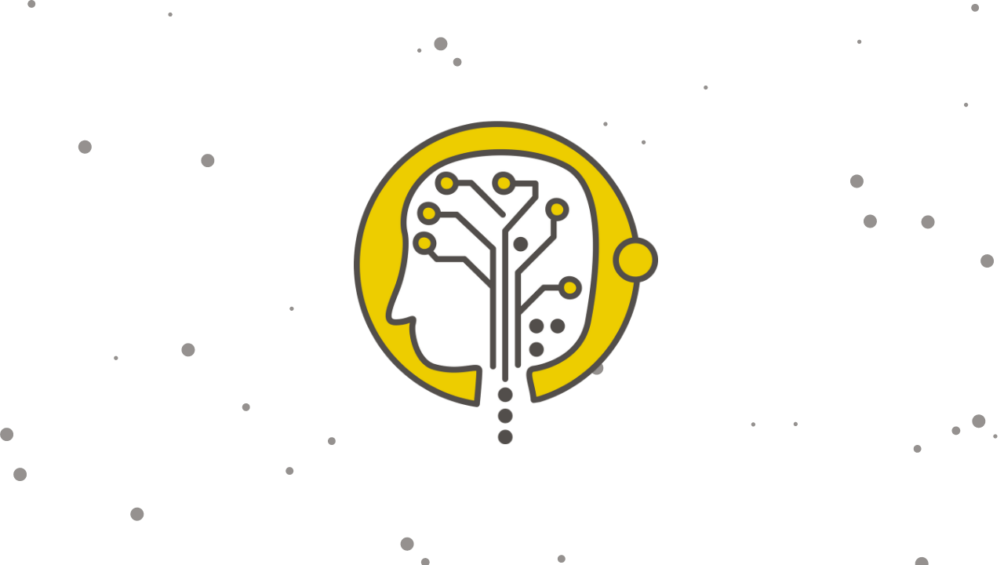This session gives an introduction to the concepts of developing websites and applying these to create their own using Adobe Dreamweaver. The learners will become familiar with both the Dreamweaver software as well as HTML development to allow them to implement their web designs. This will also be an excellent PL opportunity for teaching staff looking to upskill for the … Read More
Adobe Animate
This session introduces animation concepts and how to apply them to create their own using Adobe Animate. The learners will learn to use the software and various animation techniques to allow their creativity to flourish. This will also be an excellent PL opportunity for teaching staff looking to upskill for the Digital Technology qualifications. Requirements: Adobe Animate installed and available … Read More
Cyber Security Primary
Cyber Security is essential for keeping data safe. Password security in particular affects everyone and is especially important for learners to understand due to how many data breaches are caused by passwords. In this workshop, we will look into how to make strong passwords and encryption and how hackers crack this security and decryption. Included in this page are the … Read More
Gamemaker
This session gives an introduction to designing and programming their own games using GameMaker Studio 2. The skills and concepts covered mirror what is used in the Games industry when designing games and implementing common features in basic platform/arcade games (on a smaller scale of course!) This will also be an excellent PL opportunity for teaching staff looking to upskill … Read More
Little Man Computer
Learn all about Assembly Language and how to write programs using the Little Man Computer Simulator! Little Man Computer (LMC) is a simulator that mimics von Neumann architecture. What you’ll need: – Computer access – Access to peterhigginson.co.uk/lmc
Greenfoot
This is suitable for both KS3 and KS4. The activity pack breaks down the aspects of Greenfoot into four key areas: Setting up the World, Movement, Functionality and The Counter. What you’ll need: – Computer – Access to Greenfoot
Number Systems – How-To
This pack includes short “how-to” videos teaching you how to convert between different number systems like binary to hex. When you’ve finished the activity pack, try out the quiz to test out your understanding. What you’ll need: – Pen and paper – Worksheets (found at the bottom of the relevant tab)
Getting Started With Programming
This pack will help you get started, with instructions on how to install things! What you’ll need: – Internet access – Computer access
Logic Gates
This activity pack teaches you all about logic gates! What you’ll need: – Computer access – Access to Academo.org – Access to Logic.ly – Access to Boolean.method.ac
HTML
Learn the basic building blocks that make up the Internet as you get started making your own webpages using HTML! What you’ll need: – Computer access – Access to a text editor such as TextWrangler for MacOS or Notepad for Windows